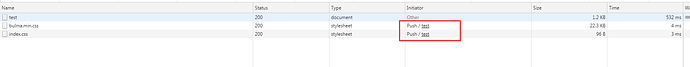在SpringBoot上体验一下Servlet4的push
Server Push 其实是http2的一个新特性。servlet4进行了实现。
关于Server Push
浏览器在加载一个网页的时候。遇到 css js img 就会再次发起一个http请求去加载资源。所谓的Server Push就是服务器在响应html资源的时候。顺便就把该页面需要的静态资源给 Push 过来了。浏览器不需要再次发起多次http请求。
pom.xml
Server Push是http2的东西。在SpringBoot中。使用Undertow开启http2。
<dependency>
<groupId>org.springframework.boot</groupId>
<artifactId>spring-boot-starter-web</artifactId>
<exclusions>
<exclusion>
<groupId>org.springframework.boot</groupId>
<artifactId>spring-boot-starter-tomcat</artifactId>
</exclusion>
</exclusions>
</dependency>
<dependency>
<groupId>org.springframework.boot</groupId>
<artifactId>spring-boot-starter-undertow</artifactId>
</dependency>
application.properties
server:
port: 443
server-header: springboot.io
servlet:
context-path: /
ssl:
enabled: true
key-store: classpath:ssl/localhost.keystore
key-store-type: PKCS12
key-store-password: 123456
# 开启http2
http2:
enabled: true
Controller
@GetMapping
public Object test(HttpServletRequest request,HttpServletResponse response)throws Exception {
// 通过 Servlet 创建PushBuilder对象,如果不支持,返回null
PushBuilder pushBuilder = request.newPushBuilder();
// push一个或者多个资源到客户端
pushBuilder.path("static/css/index.css").push();
pushBuilder.path("static/bulma/css/bulma.min.css").push();
// 渲染视图
return new ModelAndView("test/test");
}
视图
<!DOCTYPE html>
<html>
<head>
<!-- 需要加载两个静态资源 -->
<link rel="stylesheet" href="${ctx}/static/bulma/css/bulma.min.css"/>
<link rel="stylesheet" href="${ctx}/static/css/index.css" />
<title>Index</title>
</head>
<body>
这是测试页面
</body>
<script type="text/javascript">
</script>
</html>
通过浏览器查看
可以看到,html 中加载的两个 css 静态资源,就是通过服务端 push 过来的。