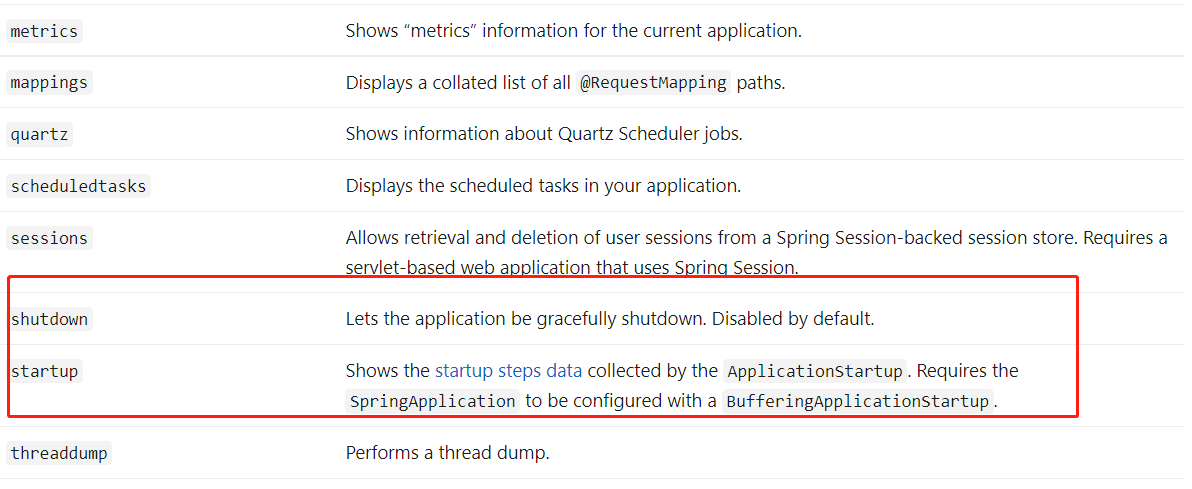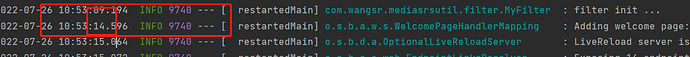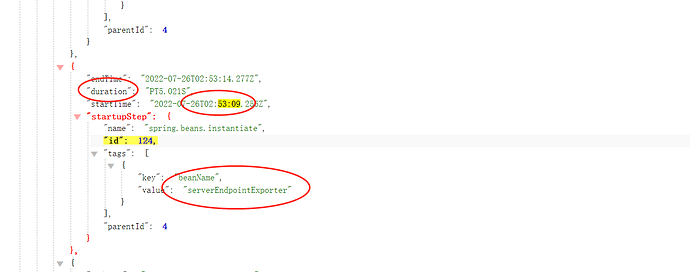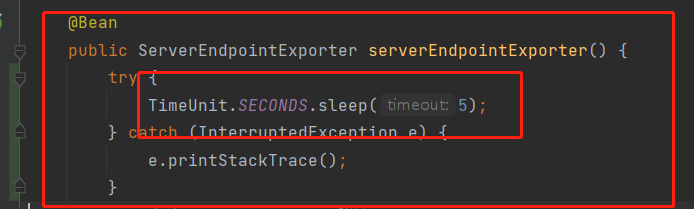基础介绍
Spring Boot Actuator 包含许多附加功能,可帮助您在应用程序投入生产时对其进行监控和管理。您可以选择使用 HTTP 或 JMX 端点来管理和监控您的应用程序。审计、健康和指标收集可以自动应用于您的应用程序
使用
引入
对应springboot程序来说很简单,只需要引入以下的依赖即可
<dependencies>
<dependency>
<groupId>org.springframework.boot</groupId>
<artifactId>spring-boot-starter-actuator</artifactId>
</dependency>
</dependencies>
yaml配置
一定要*或者指定启动端点startup,不然访问404
默认情况下,除了shutdown启用之外的所有端点。要配置端点的启用,请使用其management.endpoint.<id>.enabled属性。以下示例启用shutdown等端点:
management:
endpoint:
startup:
enabled: true
info:
enabled: true
shutdown:
enabled: true
beans:
enabled: true
mappings:
enabled: true
禁用的端点完全从应用程序上下文中删除。如果您只想更改暴露端点的技术,请改用include和 exclude属性。
需要注意的是,在yaml中 号比较特殊,因此配置号,请使用 双引号
management:
endpoint:
startup:
enabled: true
endpoints:
web:
exposure:
include: "*"
如果是properties直接下面的
management.endpoints.web.exposure.include=*
修改启动类
@SpringBootApplication
public class MyApplication {
public static void main(String[] args) {
SpringApplication application = new SpringApplication(MyApplication.class);
application.setApplicationStartup(new BufferingApplicationStartup(2048));
application.run(args);
}
}
访问端点监控信息
127.0.0.1:19998/actuator/startup
寻找时间最长的
- 第一步,看控制台中间有个大跳跃的时间值,那个是耗时最长的
- 找到分秒,直接json里面检索即可,找到对应的启动信息,如下
官方文档指南
https://docs.spring.io/spring-boot/docs/current/reference/htmlsingle/#actuator