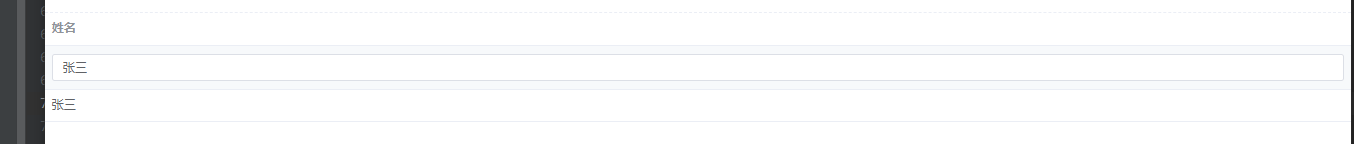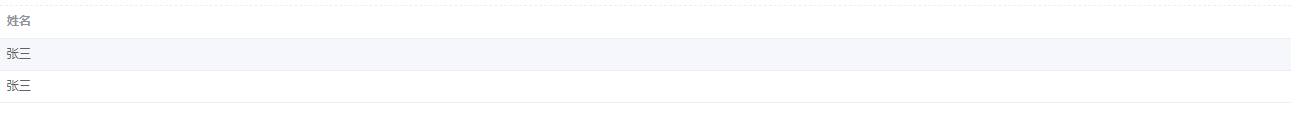直接上代码把。
<template>
<el-table v-if="modifyInfo.enable" :data="localList" @row-dblclick="rowDblclick">
<template v-for="(item,index) in columns">
<el-table-column :label="item[label]" :prop="item[prop]" :key="index">
<template slot-scope="{row,$index,column}">
<template
v-if="item[modify] && $index === modifyInfo.updateIndex && modifyInfo.modifyEnable[column.property]">
<el-input v-model="modifyInfo.newRow[item[prop]]"/>
</template>
<template v-else-if="item[customer]===true">
<slot :name="item[prop]" v-bind:row="row" v-bind:$index="$index" v-bind:column="column"></slot>
</template>
<template v-else>
{{ row[item[prop]] }}
</template>
</template>
</el-table-column>
</template>
<el-table-column label="操作">
<template slot-scope="{row,$index,column}">
<el-button v-if="modifyInfo.enable && modifyInfo.updateIndex===row.tableIndex"
@click="submitModify($index)" type="warning">修改
</el-button>
<slot name="operate" v-bind:row="row" v-bind:$index="$index" v-bind:column="column"></slot>
</template>
</el-table-column>
</el-table>
</template>
<script>
export default {
name: "jwModifyTable",
props: {
columns: {
type: Array,
required: true,
default() {
return [{label: '', prop: '', modify: false}]
}
},
data: {
type: Array,
required: true
},
label: {
type: String,
require: false,
default: 'label'
},
prop: {
type: String,
require: false,
default: 'prop'
},
modify: {
type: String,
require: false,
default: 'modify'
},
customer: {
type: String,
require: false,
default: 'customer'
},
},
watch: {
columns: {
handler(val, val2) {
const obj = this.modifyInfo.modifyEnable = this.initEnable = {}
const prop = this.prop
val.forEach((item, index) => {
if (item[this.modify]) {
obj[item[prop]] = false
}
})
this.initEnable = Object.assign({}, obj)
},
deep: true,
immediate: true
},
data: {
handler(val, val2) {
this.resetModify()
this.localList = val.map((item, index) => {
return {...item, tableIndex: index}
})
this.modifyInfo.enable = true
},
deep: true
},
},
data() {
return {
modifyInfo: {
enable: false,
updateIndex: -1,
modifyEnable: {},
oldRow: null,
newRow: null,
},
initEnable: {},
localList: []
}
},
methods: {
submitModify($index) {
if ((!this.modifyInfo.enable) || $index !== this.modifyInfo.updateIndex) {
return
}
const obj = {oldRow: this.modifyInfo.oldRow}
const newModifyField = {}
const oldRow = this.modifyInfo.oldRow
const newRow = this.modifyInfo.newRow
let key, value
let arr = Object.keys(newRow )
for (key of arr) {
if ((value = newRow[key]) !== oldRow[key]) {
newModifyField[key] = value
}
}
obj['modifyField'] = newModifyField
this.$emit("submitModify", obj)
},
resetModify(reset) {
if (true === reset) {
this.modifyInfo = this.$options.data().modifyInfo
} else {
this.modifyInfo = Object.assign({}, this.$options.data().modifyInfo, {
enable: this.modifyInfo.enable,
modifyEnable: {...this.initEnable},
})
}
},
rowDblclick(row, column, event) {
if (!this.modifyInfo.enable) {
return
}
if (!this.modifyInfo.modifyEnable.hasOwnProperty(column.property)) {
return;
}
if ((!this.modifyInfo.newRow) || row.tableIndex !== this.modifyInfo.newRow.tableIndex) {
//新行
this.resetModify()
this.modifyInfo.newRow = Object.assign({}, row)
this.modifyInfo.oldRow = row
}
this.modifyInfo.updateIndex = row.tableIndex
this.modifyInfo.modifyEnable[column.property] = true
}
}
}
</script>
<style scoped>
</style>
调用
<jw-modify-table :data="[{name:'张三',gender:'人妖'}]"
:columns="[{label: '姓名', prop: 'name', modify: true, customer: true},
{label: '性别', prop: 'gender', modify: false, customer: false},]"
@submitModify="submitModify">
<template v-slot:operate="{row,$index,column}">
{{ 'customer' }}
</template>
<template v-slot:name="{row,$index,column}">
{{ row.name + 'customer' }}
</template>
</jw-modify-table>
效果
点击后效果
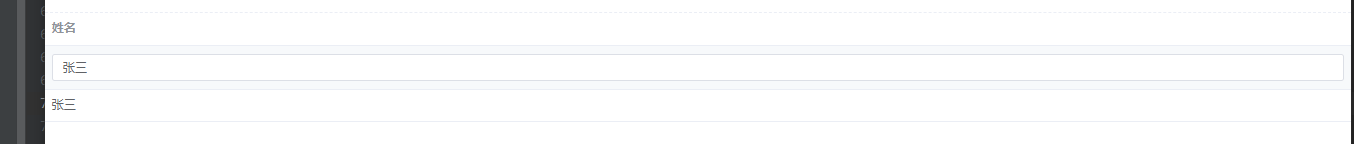
缺陷就是暂时无法动态使用slot自定义列数据