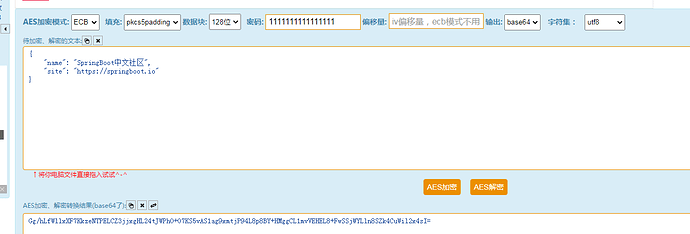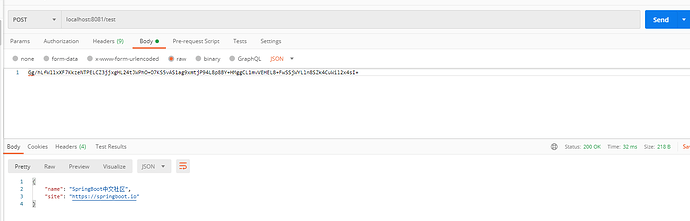业务场景:客户端把json数据进行加密后,编码成Base64字符串,提交给服务器。服务器再进行解密。
使用 @RequestBodyAdvice,可以在不修改任何Controller代码的前提下,轻松完成。
之前写过一篇帖子,使用@ResponseBodyAdvice统一对响应的数据进行处理。演示了,使用
ResponseBodyAdvice统一对响应给客户的json进行AES加密。
RequestBodyAdvice 接口
这个接口定义了一系列的方法,它可以在请求体数据被HttpMessageConverter转换前,后。执行一些逻辑代码。通常用来做解密。
import java.io.IOException;
import java.lang.reflect.Type;
import org.springframework.core.MethodParameter;
import org.springframework.http.HttpInputMessage;
import org.springframework.http.converter.HttpMessageConverter;
import org.springframework.lang.Nullable;
public interface RequestBodyAdvice {
/**
* 该方法用于判断当前请求,是否要执行beforeBodyRead方法
* @param handler方法的参数对象
* @param handler方法的参数类型
* @param 将会使用到的Http消息转换器类类型
* @return 返回true则会执行beforeBodyRead
*/
boolean supports(MethodParameter methodParameter, Type targetType,
Class<? extends HttpMessageConverter<?>> converterType);
/**
* 在Http消息转换器执转换,之前执行
* @param 客户端的请求数据
* @param handler方法的参数对象
* @param handler方法的参数类型
* @param 将会使用到的Http消息转换器类类型
* @return 返回 一个自定义的HttpInputMessage
*/
HttpInputMessage beforeBodyRead(HttpInputMessage inputMessage, MethodParameter parameter,
Type targetType, Class<? extends HttpMessageConverter<?>> converterType) throws IOException;
/**
* 在Http消息转换器执转换,之后执行
* @param 转换后的对象
* @param 客户端的请求数据
* @param handler方法的参数类型
* @param handler方法的参数类型
* @param 使用的Http消息转换器类类型
* @return 返回一个新的对象
*/
Object afterBodyRead(Object body, HttpInputMessage inputMessage, MethodParameter parameter,
Type targetType, Class<? extends HttpMessageConverter<?>> converterType);
/**
* 同上,不过这个方法处理的是,body为空的情况
*/
@Nullable
Object handleEmptyBody(@Nullable Object body, HttpInputMessage inputMessage, MethodParameter parameter,
Type targetType, Class<? extends HttpMessageConverter<?>> converterType);
}
核心的方法就是 supports,该方法返回的boolean值,决定了是要执行 beforeBodyRead 方法。而我们主要的逻辑就是在beforeBodyRead方法中,对客户端的请求体进行解密。
RequestBodyAdviceAdapter
实现 RequestBodyAdvice 接口的适配器抽象类
import java.io.IOException;
import java.lang.reflect.Type;
import org.springframework.core.MethodParameter;
import org.springframework.http.HttpInputMessage;
import org.springframework.http.converter.HttpMessageConverter;
import org.springframework.lang.Nullable;
public abstract class RequestBodyAdviceAdapter implements RequestBodyAdvice {
@Override
public HttpInputMessage beforeBodyRead(HttpInputMessage inputMessage, MethodParameter parameter,
Type targetType, Class<? extends HttpMessageConverter<?>> converterType)
throws IOException {
return inputMessage;
}
@Override
public Object afterBodyRead(Object body, HttpInputMessage inputMessage, MethodParameter parameter,
Type targetType, Class<? extends HttpMessageConverter<?>> converterType) {
return body;
}
@Override
@Nullable
public Object handleEmptyBody(@Nullable Object body, HttpInputMessage inputMessage,
MethodParameter parameter, Type targetType,
Class<? extends HttpMessageConverter<?>> converterType) {
return body;
}
}
演示:解密客户端的AES加密请求体
客户端使用AES算法把json数据使用AES(128位密钥)加密后,编码为Base64字符串作为请求体,请求服务器。服务器在 RequestBodyAdvice中完成解密。
RequestBodyDecodeAdvice
import java.io.ByteArrayInputStream;
import java.io.IOException;
import java.io.InputStream;
import java.lang.reflect.Type;
import java.nio.charset.StandardCharsets;
import java.security.InvalidKeyException;
import java.security.NoSuchAlgorithmException;
import java.util.Base64;
import javax.crypto.BadPaddingException;
import javax.crypto.Cipher;
import javax.crypto.IllegalBlockSizeException;
import javax.crypto.NoSuchPaddingException;
import javax.crypto.spec.SecretKeySpec;
import org.springframework.core.MethodParameter;
import org.springframework.http.HttpHeaders;
import org.springframework.http.HttpInputMessage;
import org.springframework.http.converter.HttpMessageConverter;
import org.springframework.http.converter.json.GsonHttpMessageConverter;
import org.springframework.web.bind.annotation.RestControllerAdvice;
import org.springframework.web.servlet.mvc.method.annotation.RequestBodyAdviceAdapter;
@RestControllerAdvice
public class RequestBodyDecodeAdvice extends RequestBodyAdviceAdapter {
/**
* 128位的AESkey
*/
private static final byte[] AES_KEY = "1111111111111111".getBytes(StandardCharsets.US_ASCII);
@Override
public boolean supports(MethodParameter methodParameter, Type targetType,
Class<? extends HttpMessageConverter<?>> converterType) {
/**
* 系统使用的是Gson作为json数据的Http消息转换器
*/
return GsonHttpMessageConverter.class.isAssignableFrom(converterType);
}
@Override
public HttpInputMessage beforeBodyRead(HttpInputMessage inputMessage, MethodParameter parameter, Type targetType,
Class<? extends HttpMessageConverter<?>> converterType) throws IOException {
// 读取加密的请求体
byte[] body = new byte[inputMessage.getBody().available()];
inputMessage.getBody().read(body);
try {
// 使用AES解密
body = this.decrypt(Base64.getDecoder().decode(body), AES_KEY);
} catch (InvalidKeyException | NoSuchAlgorithmException | NoSuchPaddingException | IllegalBlockSizeException
| BadPaddingException e) {
e.printStackTrace();
throw new RuntimeException(e);
}
// 使用解密后的数据,构造新的读取流
InputStream rawInputStream = new ByteArrayInputStream(body);
return new HttpInputMessage() {
@Override
public HttpHeaders getHeaders() {
return inputMessage.getHeaders();
}
@Override
public InputStream getBody() throws IOException {
return rawInputStream;
}
};
}
/**
* AES解密
*
* @param data
* @param key
* @return
* @throws InvalidKeyException
* @throws NoSuchAlgorithmException
* @throws NoSuchPaddingException
* @throws IllegalBlockSizeException
* @throws BadPaddingException
*/
public byte[] decrypt(byte[] data, byte[] key) throws InvalidKeyException, NoSuchAlgorithmException,
NoSuchPaddingException, IllegalBlockSizeException, BadPaddingException {
Cipher cipher = getCipher(key, Cipher.DECRYPT_MODE);
return cipher.doFinal(data);
}
private Cipher getCipher(byte[] key, int model)
throws NoSuchAlgorithmException, NoSuchPaddingException, InvalidKeyException {
SecretKeySpec secretKeySpec = new SecretKeySpec(key, "AES");
Cipher cipher = Cipher.getInstance("AES/ECB/PKCS5Padding");
cipher.init(model, secretKeySpec);
return cipher;
}
}
TestController
很简单,几乎没有任何改动,只是打印客户的的请求体
import org.slf4j.Logger;
import org.slf4j.LoggerFactory;
import org.springframework.web.bind.annotation.PostMapping;
import org.springframework.web.bind.annotation.RequestBody;
import org.springframework.web.bind.annotation.RequestMapping;
import org.springframework.web.bind.annotation.RestController;
import com.google.gson.JsonObject;
@RestController
@RequestMapping("/test")
public class TestController {
private static final Logger LOGGER = LoggerFactory.getLogger(TestController.class);
@PostMapping
public Object test (@RequestBody JsonObject requestBody) {
LOGGER.info("requestBody={}", requestBody);
return requestBody;
}
}
客户端
使用相同的AES密钥加密原始数据
加密后的Base64编码
Gg/hLfWllxXF7KkzeNTPELCZ3jjxgHL24tJWPhO+O7KS5vAS1ag9xmtjP94L8p8BY+HMggCL1mvVEHEL8+FwSSjWYLln8SZk4CuWil2x4sI=
使用Postman发起请求
服务器响应的就是解密后的请求体
服务器日志
2020-07-22 13:39:31.870 INFO 2684 --- [ XNIO-1 task-1] TestController : requestBody={"name":"SpringBoot中文社区","site":"https://springboot.io"}
成功的解密了数据,并且完成了json对象的编码。