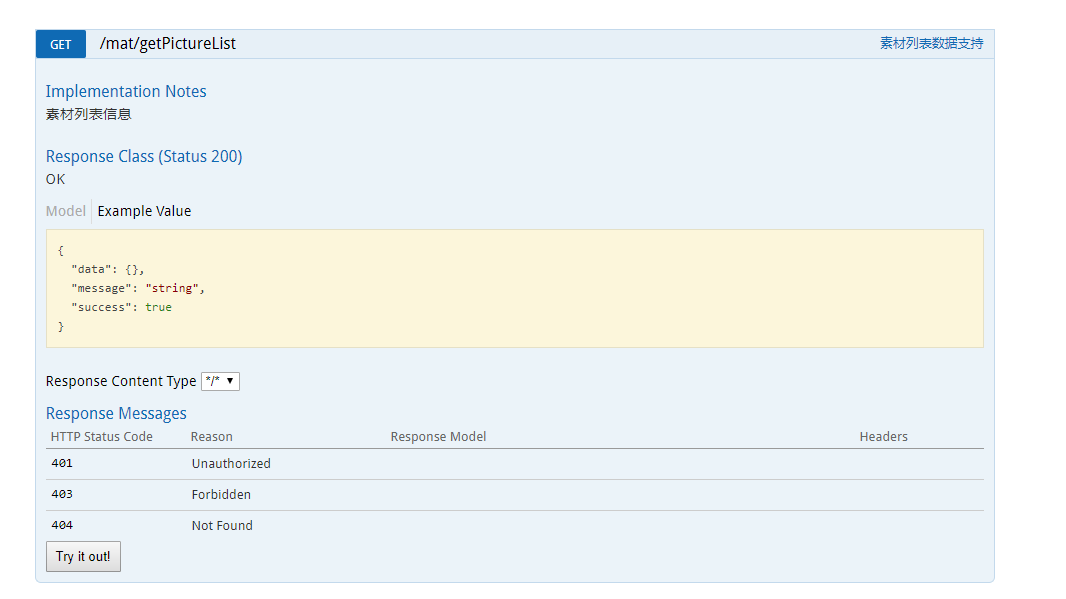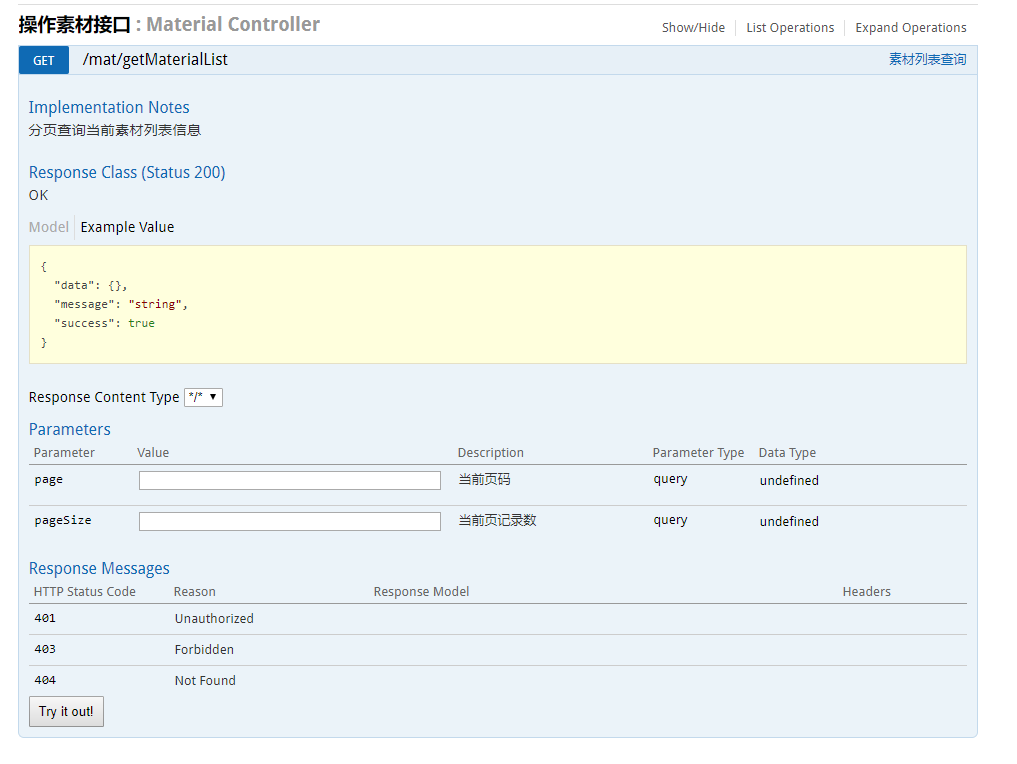springboot 整合 swagger
国际惯例引入依赖
<!-- 接口swagger -->
<dependency>
<groupId>io.springfox</groupId>
<artifactId>springfox-swagger2</artifactId>
<version>2.6.1</version>
</dependency>
<dependency>
<groupId>io.springfox</groupId>
<artifactId>springfox-swagger-ui</artifactId>
<version>2.6.1</version>
</dependency>
第二步 配置文件
@Configuration
public class SwaggerConfig {
@Bean
public Docket createRestApi() {
return new Docket(DocumentationType.SWAGGER_2)
.apiInfo(apiInfo())
.select()
.apis(RequestHandlerSelectors.basePackage("你的controller包名"))
.paths(PathSelectors.any())
.build();
}
private ApiInfo apiInfo() {
return new ApiInfoBuilder()
.title("文档")
.description("后台网站登录地址")
.termsOfServiceUrl("www.baidu.html")
.version("1.0")
.build();
}
}
第三步 类
@Api(value="素材管理信息",tags={"操作素材接口"})
@RestController
@RequestMapping("mat")
public class MaterialController {
@Autowired private MaterialService materialService;
/**
* 素材列表查询
* @param page
* @param pageSize
* @return
*/
@ApiOperation(value="素材列表查询", notes="分页查询当前素材列表信息")
@ApiImplicitParams({
@ApiImplicitParam(name = "page", value = "当前页码", required = false,dataType = "Integer", paramType = "query"),
@ApiImplicitParam(name = "pageSize", value = "当前页记录数", required = false,dataType = "Integer" , paramType = "query")
})
@GetMapping("getMaterialList")
public Result getMaterialList(Integer page,Integer pageSize){
return materialService.getMaterialList(page,pageSize);
}
/**
* 素材列表数据支持
* @return
*/
@ApiOperation(value="素材列表数据支持", notes="素材列表信息")
@GetMapping("getPictureList")
public Result getPictureList(){
return materialService.getPictureList();
}
}
然后就溜了溜了…
2 个赞